10 Best Project Portfolio Management (PPM) software for 2024: the ultimate guide

In today’s dynamic business world, Project Portfolio Management is critical to the success of any organization. To stay competitive, companies need efficient solutions not only to simplify project planning and execution, but also for more informed and strategic decision making.
However, not all PPM tools can address the management and governance challenges of today’s businesses. Therefore, in this article we offer a comprehensive guide to the 10 best PPM software on the market, in which we analyze the key functionalities of each tool, plus the strengths and weaknesses of each one of them.
Overview of Project Portfolio Management tools landscape for 2024
Choosing the right PPM software has never been so complicated as it is today. And it is not precisely because of a lack of options on the market, but because of just the opposite. Companies have evolved. Their project portfolios are becoming larger and more complex. Therefore, they need to improve their operational efficiency and effectively manage their project portfolios in order not to lose competitiveness.
What are medium and large corporations now demanding? They basically need solutions that allow them to connect the outcome and benefits of each of their projects with their strategic objectives, and thus have an overview of the value that each of their project and product portfolios brings to the business.
This reality has led the PPM market to evolve in the past few years. Some software vendors have understood this new reality and are updating their PPM solutions so that they are not just tools for planning, executing and monitoring projects, but go beyond that.
But what is the problem? Many vendors with a long history in the project management and PPM software market have failed to adapt to this new reality. And, therefore, its existing solutions are, to date, far from solving this need for companies to connect strategic planning and execution from a single platform.
That is why, in this guide, we are analyzing the most outstanding PPM solutions on the market. We will highlight the key functionalities of each and their strengths and weaknesses so that you can choose the solution that best suits this new reality.
What is a PPM software? Definition and key benefits
Today, and considering all the above, what is a PPM software? A PPM (Project Portfolio Management) software is a tool that is not limited to the mere planning, execution and efficient monitoring of an organization’s projects and portfolios but helps them to make more informed strategic decisions regarding their project portfolios.
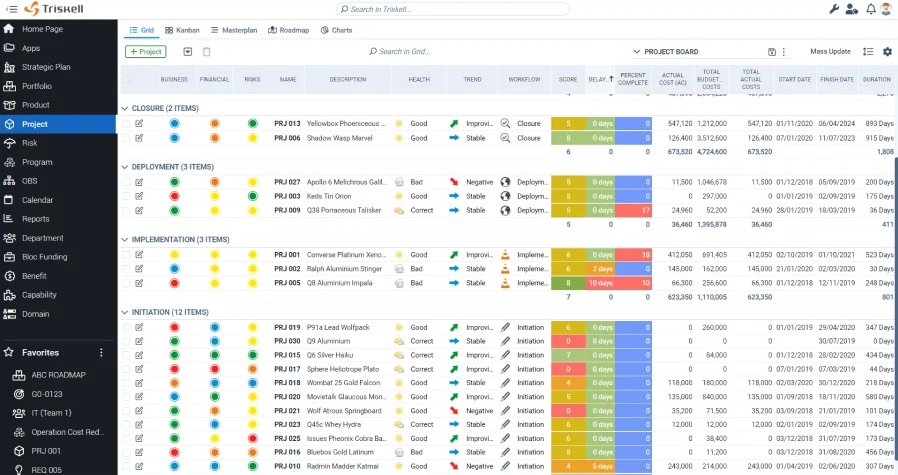
See the Triskell platform in action in a personal demo
Therefore, a PPM software should not only focus on project and task management, resource allocation or meeting project deadlines. It should enable companies to evaluate and prioritize projects based on their contribution to overall business objectives, expected return on investment (ROI) and other strategic factors.
Benefits of a PPM software
PPM software brings with it numerous benefits that can completely transform not only the way you manage projects, but also the way you plan and execute strategy. Some of the key benefits include:
- Higher visibility and control: you will get a complete overview of all ongoing projects, allowing you to make data-driven decisions and prioritize tasks effectively.
- Strategic Portfolio Management: with PPM software you will be able to align each project, program, product or portfolio to strategic objectives. This will allow you to prioritize those that contribute most to the success of the business.
- Compliance and Risk Management: PPM software provides tools to assess and mitigate project risks. Therefore, it will help you avoid costly setbacks and ensure that deadlines and quality standards are met for each project.
- Resource Optimization: you will be able to efficiently allocate resources to those projects that are most strategically important to the business.
- Improved decision-making thanks to the real-time data and detailed reports provided by the tool, you will be able to make more informed decisions and adjust your strategy when necessary.
- Interdepartmental collaboration: with a PPM tool you can simplify communication and collaboration between teams. No matter where they are geographically located, interactions between teams and stakeholders will be much more fluid.
Selection criteria for the best PPM Software
During the PPM software evaluation and selection process, you will talk to several vendors. You will also try out many demos and may even have access to some free trial versions. You’ll hear recommendations from colleagues, and you’ll also read case studies and testimonials to see how that solution has worked for organizations like yours.
All this is important, but these are not the only factors to consider when deciding on one solution or another. To make an informed decision to choose the PPM software that best suits your business needs, it is important to consider all of these key criteria:
- Strategic Planning capabilities: don’t look for just a project management tool, but a solution that includes functionalities that allow you to plan your organization’s strategy and execution.
- User-Friendliness: the platform interface must be intuitive so that users can get the most out of it without a long learning curve.
- Features: what objectives do you want to achieve with the PPM software? You should define in advance the features and functionalities that your organization specifically needs.
- Scalability: you must ensure that the PPM software can adapt to the growth of your organization and that it is capable of managing increasingly large and complex project portfolios.
- Integration capabilities: the PPM solution must seamlessly integrate with the programs you already use in your organization. For example, task management tools, CRM, Microsoft Teams or email.
- Customization: the ability to customize the software to suit your company’s specific needs is another very important factor to consider.
- Cost and ROI: you must assess both the cost of ownership and the expected ROI. In addition, you must consider both initial expenses and long-term costs.
- Support and services: investigate the quality and availability of technical support provided by the software vendors. In addition, if you can also inquire about the software release schedule, all the better.
Top 10 Best 10 Project Portfolio Management tools for 2024
And we get to the heart of the matter. After extensive research and evaluation, we have identified the solutions that will lead the way in Project Portfolio Management in 2024. We have taken into account both their key functionalities and the feedback from experts and users of each solution. Let’s get to it!
1. Triskell Software
Triskell Software is a comprehensive Project Portfolio Management (PPM) solution designed to empower organizations to effectively manage their projects and portfolios. It offers a user-friendly interface and robust features to streamline project planning, execution, and monitoring.
Key features of Triskell Software:
- Portfolio Planning: Triskell allows users to create and manage project portfolios, enabling organizations to align their projects with strategic objectives.
- Resource Management: It offers advanced resource allocation and tracking capabilities, ensuring that resources are utilized efficiently.
- Financial Management: Triskell provides budgeting and cost management tools, allowing organizations to control project expenses.
- What-if Scenario Analysis: With Triskell you will be able to perform comprehensive scenario analysis and simulations to improve your decision-making processes.
- Demand Management: Triskell offers customizable dashboards and reporting features to gain insights into project performance.
Advantages of Triskell software:
- Strategic Alignment: Triskell helps organizations align their projects with their strategic goals, ensuring that resources are invested in the right initiatives.
- Capacity planning: thanks to its resource management and capacity planning features, Triskell ensures that resources are optimally utilized, reducing waste.
- Improved Financial Control: with Triskell, organizations have full control over project budgets and expenditures, resulting in cost savings.
- Hybrid Portfolio Management: no matter what project management methodology you use in each project, because in Triskell you can work with Agile, Waterfall and hybrid.
- Data-Driven Decisions: its analytics and reporting features provide real-time data for informed decision-making.
Cons & Areas of Improvement of Triskell Software:
- Learning Curve: administrators may need strong technical skills to maximize the software’s potential, especially for reporting.
- Integration Challenges: it could improve integrations with CRM systems.
- Navigation: navigation issues may occur between pages, but they are not very frequent.
Triskell Software reviews
Triskell Software features scoring
What-if Scenario Analysis
Resource Management Feature
Balanced Scorecards
Kanban and Scrum boards
Masterplan & Roadmap
Financial Management Features
Gantt Chart
Workflows
Integrations
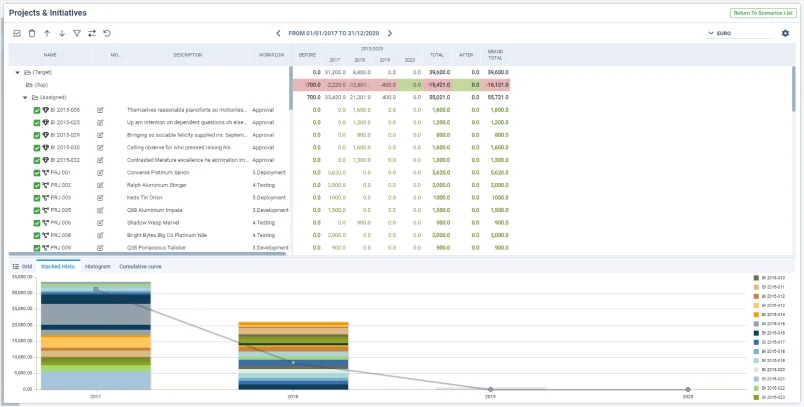
See the Triskell platform in action in a personal demo
2. Monday.com
monday.com is a versatile work operating system that goes beyond traditional project management. It offers a visually intuitive interface that allows teams to plan, track, and execute projects with ease. It’s known for its flexibility, making it suitable for various project management needs.
Key features of monday.com:
- Visual Workflows: monday.com offers customizable boards that allow teams to create visual workflows tailored to their specific project requirements.
- Task Management: It provides robust task management capabilities, including task assignment, due dates, and progress tracking.
- Automation: monday.com includes automation features to streamline repetitive tasks and workflows.
- Collaboration: Teams can collaborate in real-time, discuss tasks, share files, and provide updates within the platform.
- Integration: It integrates seamlessly with popular tools like Slack, Google Drive, and more, enhancing productivity.
Advantages of monday.com:
- Ease of Use: The visual interface makes it easy for teams to get started and adapt to the platform quickly.
- Flexibility: monday.com is highly customizable, making it suitable for various industries and project types.
- Efficient Task Management: Task tracking and automation features improve task efficiency and reduce manual work.
- Real-time Collaboration: Real-time updates and collaboration tools foster team communication and productivity.
- Integration Capabilities: Seamless integration with other tools enhances workflow and data sharing.
Cons & Areas of Improvement of Triskell Software:
- Complexity for Simple Projects: While flexible, it may be overly complex for very straightforward projects.
- Learning Curve: Some users may require time to fully grasp the platform’s capabilities.
- Limited Gantt Charting: monday.com’s Gantt chart features are less advanced compared to dedicated Gantt chart software.
monday.com reviews
- Capterra: 4.6/5
- G2: 4.7/5
monday.com features scoring
What-if Scenario Analysis
Resource Management Feature
Balanced Scorecards
Kanban and Scrum boards
Masterplan & Roadmap
Financial Management Features
Gantt Chart
Workflows
Integrations
3. Asana
Asana is a popular project management and work collaboration platform that helps teams organize their work and manage projects efficiently. It’s known for its simplicity and flexibility, making it suitable for a wide range of organizations.
Key features of Asana:
- Task Management: Asana excels in task management, allowing users to create, assign, prioritize, and track tasks easily.
- Project Planning: It offers project planning features, including timelines, task dependencies, and project templates.
- Workspaces and Teams: Asana enables the creation of workspaces and teams to keep work organized and segmented.
- Customization: Users can customize workflows, forms, and project views to match their specific needs.
- Integration: Asana integrates seamlessly with various third-party apps, enhancing its functionality.
Advantages of Asana:
- User-Friendly: Asana’s intuitive interface makes it easy for teams to adopt and use effectively.
- Efficient Task Management: It streamlines task tracking and assignment, improving team productivity.
- Collaboration: Real-time collaboration features enable teams to communicate, share files, and provide updates within tasks.
- Flexibility: Asana’s flexibility allows it to adapt to different project management styles and methodologies.
- Integration Ecosystem: The extensive integration options enhance workflow efficiency and data sharing.
Cons & areas of improvement of Asana:
- Limited Advanced Features: Asana may lack some advanced project management features found in dedicated PPM software.
- Complex Projects: It may not be the best fit for extremely complex projects that require extensive planning and reporting.
- Learning Curve for Advanced Features: While easy to start with, mastering all of Asana’s features may require some training.
Asana reviews
- Capterra: 4.5/5
- G2: 4.3/5
Asana features scoring
What-if Scenario Analysis
Resource Management Feature
Balanced Scorecards
Kanban and Scrum boards
Masterplan & Roadmap
Financial Management Features
Gantt Chart
Workflows
Integrations
4. Wrike
Wrike is a versatile and robust Project Portfolio Management (PPM) software known for its comprehensive project management and collaboration capabilities. It’s designed to help teams streamline their workflows, manage projects effectively, and improve overall productivity.
Key features of Wrike:
- Task and Project Management: Wrike offers powerful task and project management tools, including task prioritization, dependency tracking, and project timelines.
- Collaboration and Communication: Real-time collaboration features, discussion threads, and file sharing make it easy for teams to work together seamlessly.
- Gantt Charts: Wrike provides interactive Gantt charts for visual project planning and tracking.
- Custom Workflows: Users can create custom workflows and templates to suit their specific project needs.
- Integration: Wrike integrates with a wide range of third-party applications, enhancing its functionality.
Advantages of Wrike:
- Efficient Task Management: Wrike’s task management capabilities streamline task assignment and tracking, improving team efficiency.
- Collaborative Work Environment: Real-time collaboration features foster team communication and knowledge sharing.
- Gantt Chart Visualization: The interactive Gantt charts offer a clear visual representation of project timelines and dependencies.
- Customization: Wrike’s customization options allow organizations to tailor the platform to their unique processes.
- Integration Ecosystem: Extensive integration options enhance cross-platform compatibility and data sharing.
Cons & areas of improvement of Wrike:
- Complexity: Wrike’s comprehensive features may be overwhelming for small teams or simple projects.
- Learning Curve: Users may require some time to become proficient with all of Wrike’s capabilities.
- Resource Management: Resource management features are not as advanced as some dedicated PPM tools.
Wrike reviews
- Capterra: 4.3/5
- G2: 4.2/5
Wrike features scoring
What-if Scenario Analysis
Resource Management Feature
Balanced Scorecards
Kanban and Scrum boards
Masterplan & Roadmap
Financial Management Features
Gantt Chart
Workflows
Integrations
5. Smartsheet
Smartsheet is a versatile work management and collaboration platform that combines the familiarity of a spreadsheet with powerful project management capabilities. It’s designed to help teams plan, execute, and manage projects with ease.
Key features of Smartsheet:
- Grid View: Smartsheet’s grid view provides a familiar spreadsheet interface for task and project management.
- Gantt Charts: It offers interactive Gantt charts for visual project planning and timeline tracking.
- Task Dependencies: Users can define task dependencies to ensure that projects progress smoothly.
- Automations: Smartsheet includes automation features to reduce manual work and streamline workflows.
- Collaboration: Real-time collaboration features, comments, and file sharing enhance team communication.
Advantages of Smartsheet:
- Familiar Interface: Smartsheet’s spreadsheet-like interface makes it easy for users to get started without extensive training.
- Visual Project Planning: Gantt charts provide a visual representation of project timelines and dependencies.
- Efficient Task Management: Task dependencies and automation features improve task efficiency.
- Collaboration: Real-time collaboration tools facilitate communication and information sharing among team members.
- Integration: Smartsheet integrates seamlessly with popular business applications, enhancing its functionality.
Cons & areas of improvement of Smartsheet:
- Limited Complexity: Smartsheet may not be suitable for very complex project management needs compared to dedicated PPM software.
- Learning Curve for Advanced Features: While easy to start with, mastering all advanced features may require some training.
- Resource Management: Resource management features are not as advanced as some dedicated PPM tools.
Smartsheet reviews
- Capterra: 4.5/5
- G2: 4.4/5
Smartsheet features scoring
What-if Scenario Analysis
Resource Management Feature
Balanced Scorecards
Kanban and Scrum boards
Masterplan & Roadmap
Financial Management Features
Gantt Chart
Workflows
Integrations
6. Planview
Planview Adaptivework is a Project Portfolio Management (PPM) solution that enables PMO leaders to optimize program and project portfolios. It facilitates the crucial task of balancing capacity with demand within an organization.
Key features of Planview:
- Portfolio visualization: it provides a visual representation of project portfolios, allowing stakeholders to obtain a holistic view of ongoing initiatives.
- Resource allocation: Resource management is its most prominent functionality, ensuring that teams work on the right projects at the right time.
- Real-time tracking: the tool provides real-time tracking of project schedules and costs.
- Adaptability: Adaptivework enables organizations to pivot quickly when business needs change.
Advantages of Planview:
- Visibility and multitasking: it excels when it comes to large project portfolios without losing visibility in multitasking.
- Gantt charts: You can quickly visualize the activities that require attention by inspecting Gantt charts or boards, which may be related to financial planning, resource management or project milestones.
- Efficient planning and control: it ensures effective planning, execution and control of projects, reducing the costs associated with supervision.
- Comprehensive reports: You can generate comprehensive reports for stakeholders.
Cons & areas of improvement of Planview:
- Cost management: compared to other solutions on the market, a greater budget management capacity is lacking.
- Capacity Planning: its Capacity Planning capabilities are particularly difficult to master.
- Usability: its usability can be improved as its interface is not very intuitive.
Planview reviews
- Capterra: 4.3/5
- G2: 4.1/5
Planview features scoring
What-if Scenario Analysis
Resource Management Feature
Balanced Scorecards
Kanban and Scrum boards
Masterplan & Roadmap
Financial Management Features
Gantt Chart
Workflows
Integrations
7. UMT360
UMT 360 is a specialized Project Portfolio Management (PPM) software designed to help organizations optimize their investments and portfolios. It focuses on providing financial transparency and governance forproject and portfolio decisions.
Key Features OF UMT360:
- Financial Management: UMT 360 excels in financial management, offering robust budgeting, forecasting, and cost tracking capabilities.
- Portfolio Analysis: It provides in-depth portfolio analysis tools to evaluate the financial impact of projects and make informed decisions.
- Resource Management: Users can effectively allocate resources, ensuring that projects are adequately staffed.
- Risk Management: UMT 360 includes risk assessment and mitigation features to minimize project risks.
Advantages of UMT360:
- Financial Transparency: UMT 360 offers unparalleled financial transparency, allowing organizations to track project costs and ROI accurately.
- Strategic Decision-Making: The portfolio analysis tools assist in making strategic decisions by evaluating projects from a financial perspective.
- Dashboards and Reporting.
Cons & areas of improvement of UMT360 :
- Scope: UMT 360 specializes in financial management, which may limit its suitability for organizations seeking a broader range of PPM functions.
- Learning Curve: System configuration and administration can be complicated if not properly planned for.
- Limited Task Management: Does not offer the same level of task and project management functionality as some full-featured PPM tools.
UMT360 reviews
- Capterra: 5/5
- G2: NA
UMT360 features scoring
What-if Scenario Analysis
Resource Management Feature
Balanced Scorecards
Kanban and Scrum boards
Masterplan & Roadmap
Financial Management Features
Gantt Chart
Workflows
Integrations
8. Sciforma
Sciforma is a robust Project and Portfolio Management (PPM) software designed to help organizations prioritize, plan, and execute projects efficiently. It offers a comprehensive suite of tools for managing portfolios, resources, and projects.
Key Features of Sciforma:
- Hybrid portfolio management: Compatible with various project management methodologies, both traditional and agile.
- Resource Management: Offers advanced resource allocation and capacity planning to ensure that resources are optimally utilized.
- Project Planning: Sciforma includes project planning features such as Gantt charts, task dependencies, and project templates.
Advantages of Sciforma:
- Strategic Alignment: Sciforma helps organizations align their projects with strategic objectives, ensuring that resources are invested wisely.
- Efficient Resource Allocation: Resource management features optimize resource allocation, reducing bottlenecks and improving productivity.
- Comprehensive Planning: Project planning tools facilitate detailed project planning and tracking, leading to successful project delivery.
Cons & areas of improvement of Sciforma:
- Interface: There are problems with the tool’s interface, such as slowness or freezes on loading screens, which are quite frequent.
- Data Automation: The possibilities for automating data in project status reports are quite limited.
- Reports: The range of reports integrated in the tool itself is quite limited.
- Agile Charts: Agile charting functions are very limited.
Sciforma reviews
- Capterra: 4.4/5
- G2: 4.2/5
Sciforma features scoring
What-if Scenario Analysis
Resource Management Feature
Balanced Scorecards
Kanban and Scrum boards
Masterplan & Roadmap
Financial Management Features
Gantt Chart
Workflows
Integrations
9. Jira
Jira, developed by Atlassian, is a widely used project management and issue tracking software. While primarily known for its use in agile software development, it can also serve as a Project Portfolio Management (PPM) tool when configured appropriately.
Key Features of Jira:
- Issue Tracking: Jira excels in issue tracking, allowing teams to create, assign, and track tasks and issues.
- Agile Project Management: It offers agile project management features, including boards, sprints, and backlogs.
- Customization: Users can customize workflows, issue types, and project boards to match their specific needs.
- Integration: Jira integrates seamlessly with a wide range of Atlassian and third-party apps, enhancing its functionality.
Advantages of Jira:
- Agile Flexibility: Jira is well-suited for organizations practicing agile methodologies, making it adaptable for evolving project needs.
- Issue Tracking: Robust issue tracking capabilities help teams identify and resolve problems efficiently.
- Integration Ecosystem: Extensive integration options enhance cross-platform compatibility and data sharing.
Cons & areas of improvement of Jira:
- No Visibility at the Strategic Level: It is not possible to align initiatives with strategic objectives.
- Scenario Simulations: In Jira, scenario simulations are not possible.
- Financial Management: Although Jira is effective in incident tracking and agile management, it lacks financial management functions compared to other specialized PPM tools.
- Resource Management: Resource tracking is done manually, and resource allocation at the portfolio level is very complex.
- Poor Portfolio Tracking: No overall view of portfolio performance.
Jira reviews
- Capterra: 4.5/5
- G2: 4.3/5
Jira features scoring
What-if Scenario Analysis
Resource Management Feature
Balanced Scorecards
Kanban and Scrum boards
Masterplan & Roadmap
Financial Management Features
Gantt Chart
Workflows
Integrations
10. Planisware
Planisware is a comprehensive Project Portfolio Management (PPM) software solution that focuses on helping organizations manage their portfolios effectively. It’s designed to support strategic planning, project execution, and resource management.
Key Features of Planisware:
- Portfolio Management: Planisware excels in portfolio management, allowing organizations to align projects with strategic goals and prioritize them based on their impact.
- Resource Management: It provides advanced resource allocation, capacity planning, and workload balancing features.
- Project Planning: Planisware includes project planning tools such as Gantt charts, task dependencies, and project templates.
- Reporting and Analytics: Customizable dashboards and reporting tools offer insights into project and portfolio performance.
Advantages of Planisware:
- Customization: It allows you to create customized reports and add modules according to your needs.
- Efficient Resource Allocation: Orchestra allows users to allocate resources based on different metrics (e.g., hours, FTE, days).
- Comprehensive Planning: Its project planning tools facilitate detailed project planning and tracking, leading to successful project delivery.
Cons & areas of improvement of Planisware:
- User Interface: It should be improved in terms of visual design.
- Cost: Depending on the organization’s size and needs, the cost of implementing Planisware may be relatively high.
- Gantt Chart View: Reports, especially Gantt chart views, could be more streamlined and user-friendly.
Planisware reviews
- Capterra: 4.1/5
- G2: 3.9/5
Planisware features scoring
What-if Scenario Analysis
Resource Management Feature
Balanced Scorecards
Kanban and Scrum boards
Masterplan & Roadmap
Financial Management Features
Gantt Chart
Workflows
Integrations
Conclusion
In short, project portfolio management is a fundamental pillar for any company that aspires to excellence in an increasingly competitive business environment. In this post, we have explored the PPM software market in depth and presented you with a representative list of the best solutions based on our research and experience.
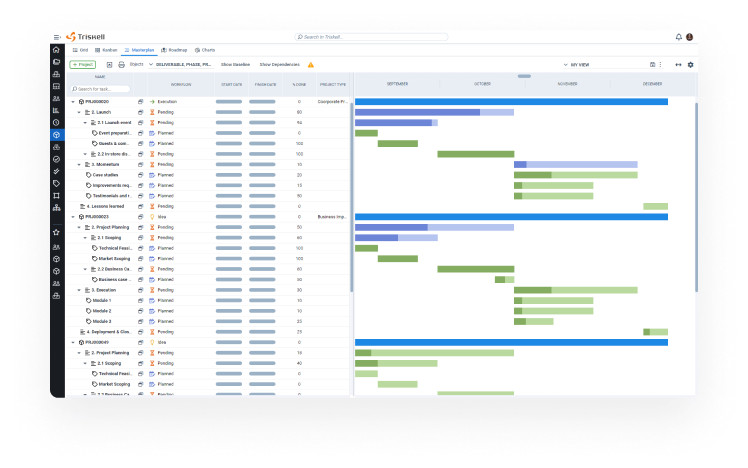
After 10 years of experience as a PPM software provider, Triskell Software is consolidating its position as a reference solution for medium and large companies around the world thanks to its cutting-edge approach to project portfolio management aligned with strategic planning. To learn more about this PPM platform, don’t miss the opportunity to view the product demos or request a demo from our sales team.
Subscribe to our Newsletter
Get stories like this in your inbox
Request a demo of Triskell Software
Triskell Software is the flexible solution you need to drive your organization’s portfolio management to excellence. Check it out for yourself by requesting a demo below.

FAQs about best Project Portfolio Management (PPM) tools
Is there a single "best" PPM software for everyone?
No, there isn’t a single “best” PPM software that works universally. The ideal solution depends on several factors specific to your organization, such as:
- Your organization size and needs: A large enterprise with complex projects might require a robust and scalable solution, while a smaller team might be well-served by a simpler tool.
- The features you need: Prioritize features that are crucial for your workflow, like portfolio visualization, resource management, collaboration tools, reporting, etc.
- Your budget: Explore pricing models (subscriptions, one-time fees) and choose a software that fits your financial constraints.
- Integration needs: Does the software integrate with your existing project management or business intelligence tools for a seamless workflow?
What are the benefits of using a PPM software compared to traditional methods (spreadsheets, etc.)?
PPM tools offers significant advantages over traditional methods like spreadsheets:
- Improved efficiency and automation: Streamline workflows, automate tasks (like progress updates or budget tracking), and reduce manual data entry.
- Enhanced collaboration and communication: Facilitate real-time project visibility and information sharing across teams. Everyone has access to the latest information, fostering better collaboration.
- Data-driven decision-making: Gain valuable insights through centralized data and comprehensive reporting for better project portfolio management.
- Reduced risk and improved success rates: Proactive identification of potential issues through risk management features, and better resource allocation through capacity planning tools.
What factors should I consider when choosing a PPM tool?
Here are some key factors to consider when selecting a PPM software:
- Organization size and needs: Consider if the software scales for your team size and project complexity.
- Features required: Identify essential features like portfolio visualization, resource management, collaboration tools, reporting functionalities, etc.
- Integration capabilities: Does it integrate with your existing project management or business intelligence tools? Seamless integration ensures data flows smoothly.
- Budget: Explore pricing models (subscriptions, one-time fees) and choose a software that aligns with your financial constraints.
- Ease of use: Consider the learning curve for your team and choose software with a user-friendly interface.
What are some next steps after reading this guide?
After reading this guide on selecting the best PPM software, here are some steps to take:
- Identify your project portfolio management goals. What are you hoping to achieve with a PPM software? Increased efficiency? Improved resource allocation? Clearer project visibility?
- Evaluate your current processes and pain points. Analyze your existing workflow and identify areas where a PPM software can improve efficiency and address challenges.
- Define key features and functionalities required. Based on your goals and pain points, define the essential features you need in a PPM software.
- Research and compare different PPM software options. Look for software solutions that cater to your specific needs and budget. Many PPM software offer free trials or demos, so take advantage of those to test-drive the software before committing.
- Get buy-in from key stakeholders. Involve key decision-makers in the selection process to ensure everyone is onboard with the chosen PPM software.
Related Content
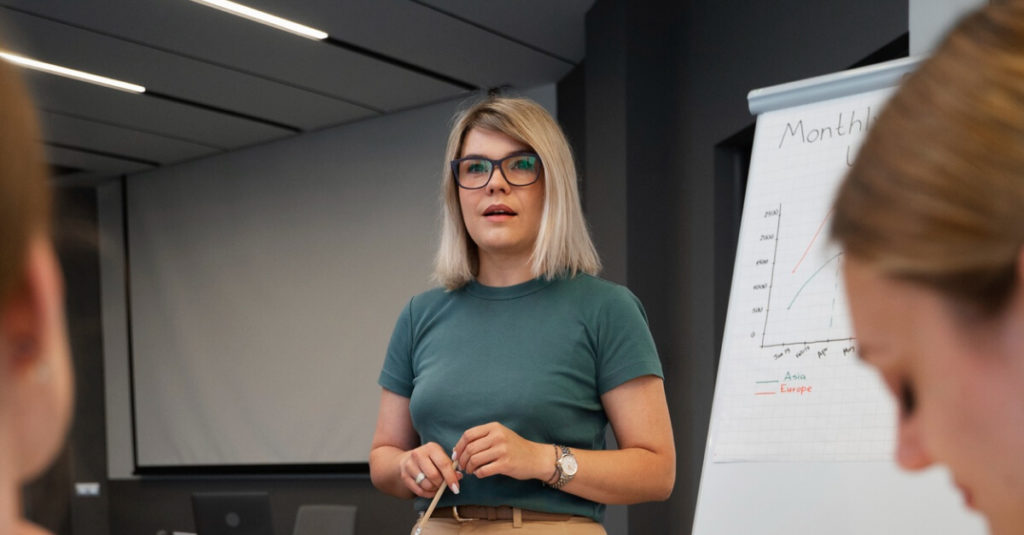
Why the CIO needs a PMO approach
Unlock business success: discover why the CIO must embrace a PMO approach! to elevate efficiency and boost productivity.

Lean Budgeting for Agile Portfolios: A Comprehensive Guide
Lean Budgeting: the financial revolution for Agile portfolios. Discover how to streamline project financing and optimize value delivery.

Implementing SAFe with a 7-step roadmap
Do you want to scale Agile at the enterprise level and don’t know where to start? We solve your doubts by explaining the steps to implement SAFe.


