Excel vs PPM Software? Which is the best option for Project Portfolio Management?

Excel vs PPM software. Which tool best suits your company’s management needs? Project portfolio management has become a strategic element in companies when it comes to defining and managing resources, tasks, benefits, risks and priorities for each of the projects underway.
And for efficient project portfolio management, PMO managers must assess whether Microsoft Excel meets their needs for managing their project portfolio or whether they should try a different solution, like PPM software.
Excel, an economical and flexible tool
Project portfolio management requires the recording of a large amount of data (budgets, staff allocation, time recording, action schedules, Gantt charts, etc.), which must be up-to-date and available at all times for all the members of the PMO office of your company.

PROJECT PORTFOLIO MANAGEMENT
Ditch the spreadsheets, gain control
Explore Triskell’s PPM solution.
Many companies and organizations still rely on Microsoft Excel to manage their project portfolios for the following reasons:
- Excel is free to be used for Project Management purposes. As it is included by default in the Microsoft 365 suite, it does not require any additional cost for the organizations to use it as a PPM solution.
- It is easy to use, so no additional staff training costs are required, as most are familiar with Excel.
- It is flexible and adaptable, allowing the creation and management of resources such as dashboards, timelines, reports, presentations and data analysis and filtering, all of which are essential for efficient project management.
The problems of managing project portfolios with Excel
The functionalities offered by Microsoft Excel make it the ideal tool for, for example, individual project management. However, when it comes to managing a project portfolio, it is not the most appropriate tool for efficient and controlled portfolio management.
Moreover, the daily use of Excel to monitor and track the project portfolio of your organization can become a real headache for teams specialized in this role. From Triskell Software we give you 5 reasons why we recommend you stop using Microsoft Excel to manage your project portfolio.
1. Inefficient and expensive maintenance
Although Excel can be used for Project Portfolio Management purposes at a high level, to develop in Excel a PPM solution (which requires the configuration of macros, complex formulas, etc) is a really sophisticated task that will take a lot of hours and also a high cost for your organization, as you may require the assistance of an external party, like an Excel consultant, to develop this solution.
Updating information on the project portfolio is a daily task that consumes a lot of time. And if a large amount of data has to be changed due to changes in strategy or prioritization of some of the projects, changing that data in the Excel spreadsheets is a task that can take several hours.
2. Low visibility to monitor changes
Excel was not designed for its spreadsheets to be worked on by several people at the same time. In your project portfolio management team you have probably experienced situations where the wrong version of the document was updated, or you have not been able to identify the authors of certain changes or errors in some of your documents.
Unfortunately, with Excel you do not have that kind of visibility, nor do you have a change history to review the authors of changes made in the spreadsheets of your team.
Stop struggling with Excel. Streamline PPM with Triskell
Request a personal demo to get a clear view of how you can better plan, execute and prioritize with Triskell.
3. Complexity in rectifying errors
When capturing in an Excel document all the information related to your project portfolio, your team will probably have to resort to formulas and even macros so that the information common to the different projects (priority levels, budget, resources allocated, deadlines, delivery times, etc.) is connected and, to a certain level, automated.
Any accidental error can cause all the information published in the document to appear incorrectly. And finding the source of the problem can be a really hard job. If, for example, the error is in the configuration of an Excel macro, and the person who designed that macro no longer works in the organization, then the whole spreadsheet would probably have to be redone.
4. Risk of loss of information
Despite the fact that many companies and organizations already have the Microsoft 365 suite available, which allows Excel documents to be worked on in the cloud and hosted, for example, on OneDrive, either for company culture or for security reasons, project portfolio management teams still prefer to store their spreadsheets locally in shared network folders.
This is a fact that certainly carries its risks, as it may happen that one of your team members accidentally saves the Excel locally on their computer so that the other team members will not be able to see the changes that have been made. Or it may be mistakenly added as an attachment to an email sent externally to someone who is not authorized to have access to that information.
5. Visibility of the information
Excel is not designed to give access to users by level. Therefore, all members of your team will be able to see the same information in the Excel sheet showing the project portfolio.
It may happen that some members of your organization should not have access to certain parts of the document, or should not be allowed to make changes to certain parts of the document (budgets, allocation of persons). Or that, after a change has been made to the document, it must be validated first by the responsible person before it can be published.
For efficient Project Portfolio Management, it is required that the tools used on a daily basis for Project Portfolio Management are efficient too. Therefore, due to the reasons listed above, we recommend using a PPM tool from now on to carry out the project portfolio management efficiently.

Excel vs PPM: what does a PPM tool bring to the table compared to Excel?
For those organizations and companies that manage several project portfolios, using a PPM is the most appropriate solution. This tool brings together a series of essential strategic characteristics for the efficient management of your Project Portfolio.
1. Creation and management of an unlimited number of project portfolios
PPMs are designed to manage several project portfolios at the same time in a simple and intuitive way on a day-to-day basis. With a PPM, you can forget the tedious daily management of updating in Excel the information of the portfolios with their respective projects.
2. Strategic alignment across the entire project portfolio
PPMs allow projects to be ranked and prioritized based on their estimated benefits, costs and risks. This provides a clear strategic view to the organization on which projects provide value to the organization, and which projects should be prioritized and which ones should be postponed or canceled.
3. Real-Time information
With a PPM, there is no more uncertainty about whether you are working with the most up-to-date version of the project portfolio than there is when using Excel. Here we have real-time, up-to-date information on the entire project portfolio: budgets, deadlines, resource allocation. This allows you to maximize the use of your organization’s resources in line with business priorities.
EBOOK
PPM Software Buyers’ Guide
What should you look for in a new PPM tool?
4. Customised dashboards and management reports
PPM tools have an interesting range of options for reporting and analysis. Gantt charts, Dashboards, Kanbans, Masterplans, customized reports… A PPM is the best ally to carry out an analysis of the project portfolio that helps to visualize insights and efficient solutions for the organization.
5. Data integration with Excel
Working with a PPM is compatible with other analysis and reporting tools such as Microsoft Excel. A PPM allows data to be extracted directly into Excel in an automated way, so organizations could save the cost of purchasing an online data processing (OLAP) tool.
Triskell Software, the PPM solution your organization needs
If what you need is a flexible and easy-to-use solution, Triskell Software is the PPM tool you are looking for. PMO Managers, Project Managers, IT Managers and Strategy Managers can benefit from all the functionalities that will be available in Triskell for the management of the organization’s Project Portfolio.
Some of the most outstanding functionalities of Triskell as a PPM solution are the following:
Triskell key features
Strategic alignment: you will be able to plan, execute and monitor the strategy of your organization or company through a single tool.
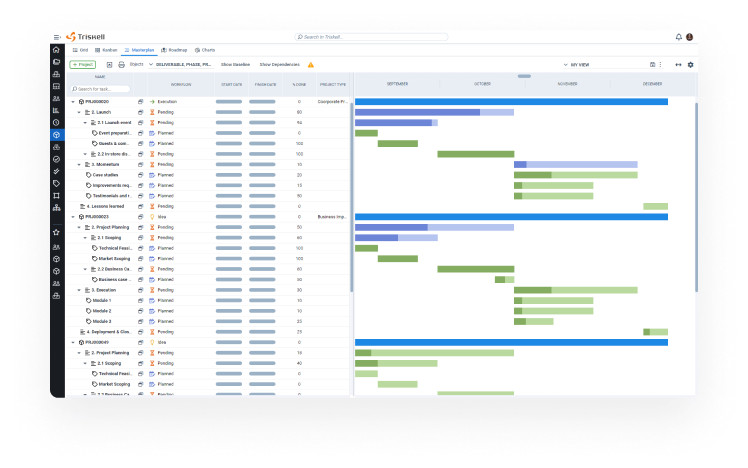
Resource management: thanks to Triskell, resource planning and management can be done from a Top-Down approach instead of named resources at Portfolio, Program or Project level.
Role-based accessibility: with Triskell you can control who has access to each of the information objects in your project portfolio by assigning individualized permissions and statuses.
Audit of changes: all changes made by project members will be recorded in Triskell, which will also make it easier to identify the root cause of possible data entry errors, which is not possible with Excel.
Masterplans and Gantt charts: with Triskell’s Master Plans you will have a clear view of each of the elements of the portfolio. The Gantt chart is also fully integrated into Triskell, so you can schedule projects, tasks, maintenance, etc.
Automation of actions: with Triskell’s PPM Solution, certain automatic actions can be configured from the tool itself in order to facilitate project portfolio operations, such as sending alerts or notifications in the event of certain changes in the Portfolio data.
Reports and dashboards: Triskell offers a wide range of reporting and data analytics possibilities. ScoreCards, configurable dashboards, reports, Datamarts… All these options are in a single tool to get the right information at the right time.
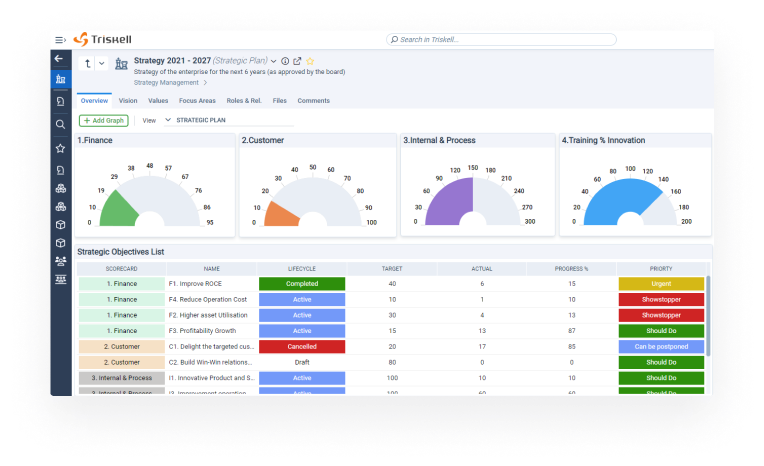
Conclusion
Depending on the size of the organization and the number of projects managed, Excel can serve as a basic PPM solution, since thanks to all the functionalities it includes, it is possible to create and manage dashboards, timelines, budgets, etc., which is enough if the organization’s project portfolio volume is not very high. Also, in companies where change management is not well established and there is a low volume of projects, Excel can also serve as a stepping stone to implementing a more comprehensive PPM solution.
However, for efficient management of a Project Portfolio, a PPM tool like Triskell Software is the solution that best fits your needs. With just one tool you can do most of the actions you already do with Excel, like resource management, automate actions and create customized reports and analyses. But also you can manage the access of the members of your organization, audit each and every change in the project portfolio, and align your project portfolio with the company’s strategy, with a wide range of functionalities to analyze, track and visualize the relevant information like Gantt Chart, Masterplans, Roadmaps and Kanban boards.
SUBSCRIBE TO OUR NEWSLETTER
Get stories like this in your inbox
Request a demo of Triskell Software
Are you interested? Would you like to have more information? These are just some of the features that Triskell has to offer. Request a demo of Triskell.

FAQs about Excel vs PPM software
Is Excel completely useless for Project portfolio management (PPM)?
While Excel can be used for basic PPM at a high level, it’s not ideal for complex projects. Developing a robust PPM solution in Excel requires significant time, effort, and potentially external consultants for complex formulas and macros.
When might Excel be a suitable option for PPM?
Excel can be a suitable starting point for small teams or simple projects with limited resources. It can also be a stepping stone to implementing a more comprehensive PPM software in the future.
When should I consider switching from Excel to PPM software?
If you’re experiencing growing pains with Excel, it might be time to explore PPM software. Here are some telltale signs:
- High project volume: Juggling numerous projects with intricate dependencies becomes cumbersome in Excel.
- Real-time information needs: Ensuring everyone has the latest project data is crucial. Excel’s static nature can lead to confusion and outdated information.
- Collaboration challenges: Communication across teams and stakeholders can become disjointed with Excel-based solutions.
PPM software offers a centralized platform for real-time data, streamlined collaboration tools, and improved visibility across your entire project portfolio.
What are the biggest advantages of PPM software compared to Excel?
PPM software offers a plethora of advantages over Excel for managing project portfolios. Here are some of the most significant:
- Real-time data and visibility: Gain a clear, up-to-date picture of your entire portfolio. No more scrambling to consolidate information from scattered spreadsheets.
- Enhanced resource management: Effectively allocate and track resources across projects, ensuring optimal utilization and avoiding bottlenecks.
- Improved collaboration: Foster seamless communication and information sharing within teams and with stakeholders.
- Simplified project tracking: Monitor project progress, identify roadblocks, and make data-driven decisions with greater ease.
PPM software streamlines your project portfolio management, empowering you to focus on strategic initiatives and deliver exceptional results.
Related Content

How to create a project budget: methods and techniques for effective project budgeting
Learn how to create a project budget with this detailed guide. Discover essential methods and techniques for effective project budgeting in PPM.

20 strategic planning models and tools for medium and large companies
Looking for the best strategic planning frameworks? This guide covers 20 proven models to enhance decision-making and business growth.

The ultimate guide to Scenario Analysis for PPM: how it works, examples, techniques and tools
Master scenario analysis for PPM. Discover how to apply scenario planning for resource management, budgeting, and strategic decision-making.
