IT Project Management: The ultimate handbook for leading all types of IT projects

In today’s business landscape, technology is everything. For this reason, successfully managing IT projects is essential for companies’ competitiveness and efficiency, regardless of their sector. But what sets IT projects apart from others? What are the main challenges that your PMO must overcome when managing these types of initiatives?
This guide is designed to provide all project management professionals with all the necessary information to effectively manage the IT portfolio in any organization. Whether you’re overseeing your company’s digital transformation, responsible for a cybersecurity project, or managing a cloud migration, this article will equip you with all the information you need to successfully lead your IT projects.
What is an IT project?
Let’s start with the basics: What is an IT project? Well, an IT project is any initiative focused on achieving a specific goal within an organization’s IT ecosystem.
These projects typically involve deploying, upgrading, or optimizing systems, applications, or IT infrastructure to meet the business’s strategic goals. They differ from other types of projects in two key areas:
- Technical complexity: Project managers need specialized knowledge and highly specific technical skills to lead these initiatives. These projects often have complex requirements in terms of security, compatibility, scalability, and user experience. This is why it’s essential for the PMO to have a solid IT background.
- Strategic investment: These initiatives are designed to drive efficiency, innovation, and resilience across the organization as a whole. Whether it’s developing new software solutions or modernizing network infrastructure, these projects enable companies to remain agile and competitive.
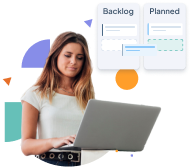
PMO MANAGEMENT
Empower your PMO for IT project success
See how Triskell Software enables PMO Managers to optimize IT projects and portfolios.
Types of IT projects
Another differentiating element of IT projects is that they are very diverse, each with its own objectives within an organization. Here is a list of the most common initiatives.
1. Software Development Projects
These projects focus primarily on creating new software applications or enhancing existing ones. They are essential for day-to-day operations, internal productivity, and customer experience.
In these initiatives, the PMO should facilitate communication between Product Owners, developers, and various stakeholders, as well as ensure that timelines and budgets are met.
Key elements of software development projects:
- Iterative development: Agile methodologies are the preferred approach for these projects, as they allow for continuous improvement and iterative development.
- Customer focus: Users should be actively involved throughout the software development project, either for testing or providing feedback.
- Integrations: If the software is intended for internal use, it must integrate seamlessly with other systems and data sources within the organization.
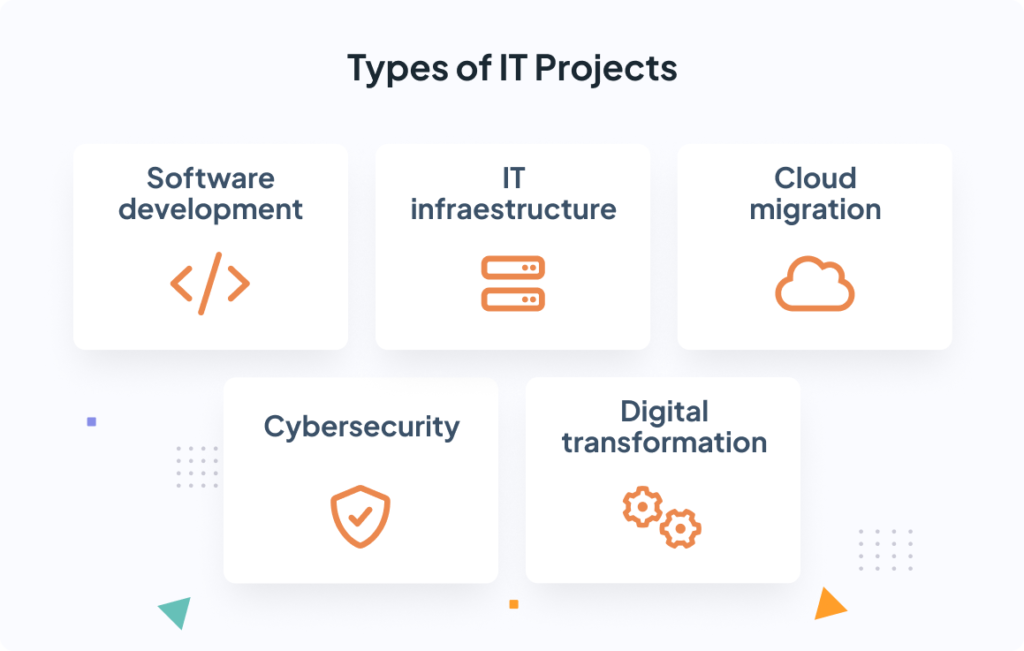
2. IT Infrastructure Projects
These initiatives focus on building, upgrading, or maintaining the hardware, networks, and servers that support the organization’s entire IT ecosystem. Examples include server upgrades, network security enhancements, or data center migrations.
The primary objectives of infrastructure projects are:
- Scalability and reliability: Ensuring that the organization’s systems can handle increased data volume and operate without interruptions.
- Cost-effectiveness: Often, these projects aim to reduce long-term maintenance costs.
- Security: Identifying and addressing vulnerabilities to protect the organization against cyber threats.
3. Cloud Migration projects
Cloud migration projects involve transferring data, applications, and workloads from a local storage system to a cloud-based one. This type of project is increasingly common due to the advantages it offers in terms of scalability, flexibility, and cost savings.
These projects require careful evaluation and planning before the migration to ensure a smooth transition without disrupting daily operations.
Key considerations for PMOs leading these projects include:
- Data security and compliance: It’s crucial to protect data and comply with legal regulations during the migration.
- Cost management: While cloud solutions often reduce infrastructure costs, usage must be monitored to prevent expenses from escalating.
SUBSCRIBE TO OUR NEWSLETTER
Get stories like this in your inbox
4. Cybersecurity Projects
Due to the rising frequency of cyberattacks, cybersecurity projects are a top priority for IT departments worldwide. Examples of cybersecurity projects include:
- Implementing firewalls and antivirus systems to detect and block threats.
- Adopting data encryption technologies to protect confidential information.
- Conducting employee training programs on cybersecurity to promote safe practices and minimize risks.
These are complex, high-risk projects in which the PMO plays a crucial role in ensuring that projects are completed on time and align with compliance standards.
5. Digital Transformation Projects
Transformation programs aim to integrate digital technologies across all areas of an organization. These projects focus not only on updating tools but also on enhancing productivity, customer experience, and overall innovation within the company.
Transformation programs typically consist of three types of initiatives:
- Automation and AI integration: With the rise of AI and machine learning, many companies aim to leverage these technologies to automate processes and gain insights from data.
- Data analytics: Implementing advanced analytics tools to enable data-driven decision-making.
- Cultural and process change: Driving training and development initiatives to help employees adopt these new tools and workflows.
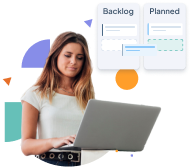
IT PORTFOLIO MANAGEMENT
Lead your IT portfolio with confidence
Discover how Triskell’s PPM solutions can empower your PMO to manage, monitor, and optimize IT projects effectively.
Best methodologies for IT Project Management
Given the immense variety of IT projects, each should be managed with the project management methodology best suited to the project’s needs and context. The methodology you choose will determine the project’s pace, how resources are allocated, and the involvement of clients and stakeholders.
These are the five most common Project Management methodologies for IT projects:
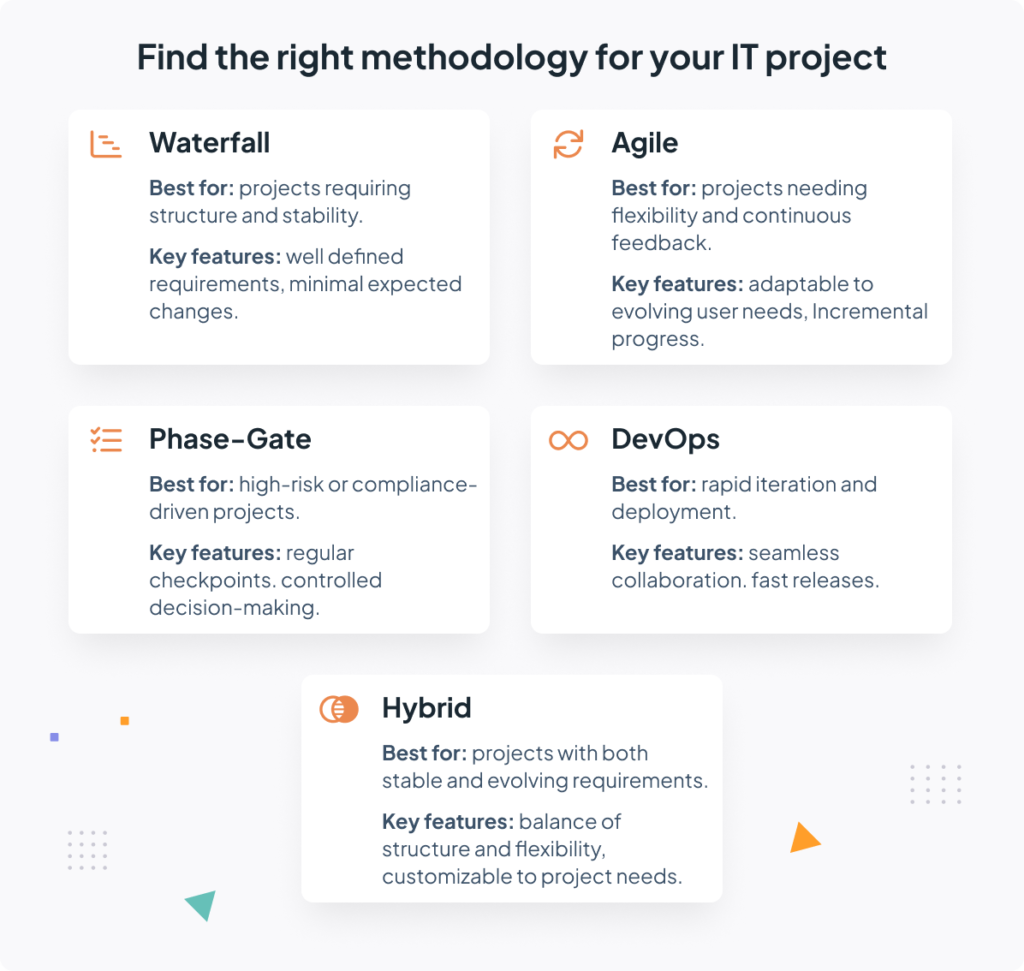
IT Project Management methodology #1: Waterfall
This is the most widespread Project Management methodology, with the linear and structured approach that we are all familiar with. Here, projects are divided into sequential phases, and no progress is made to the next phase until the previous one is completed.
When is Waterfall the Best Fit for IT Projects?
It’s the best approach for projects with clear requirements that won’t change drastically during the project, such as IT infrastructure upgrades or data center migrations.
Pros and cons of Waterfall in IT Projects
Pros |
Cons |
|---|---|
|
Predictable structure allows for more accurate timeline and budget forecasting. |
It’s a rigid methodology, making it less suitable for projects with changing requirements or dynamic work environments. |
|
Each phase serves as a checkpoint for review and approval before proceeding. |
Testing occurs only at the end of projects, so there’s a risk of discovering issues too late in the process. |
|
Detailed documentation is beneficial for compliance and knowledge transfer. |
IT Project Management methodology #2: Agile
Agile is a flexible and dynamic approach in which projects are divided into 2- to 4-week sprints, during which specific features or components are developed and tested.
When is Agile the best fit for IT Projects?
This methodology is ideal for projects that require intensive team collaboration and where requirements may evolve, such as software or mobile application development projects.
Pros and cons of Agile in IT Projects
Pros |
Cons |
|---|---|
|
Short Agile sprints allow teams to respond to user feedback and make changes as needed. |
It can be difficult to predict project timelines and costs. |
|
Frequent stakeholder communication helps ensure that projects meet their needs and expectations. |
Testing occurs only at the end of projects, so there’s a risk of discovering issues too late in the process. |
|
Agile teams need to be collaborative and multidisciplinary, often requiring organizational changes and employee training. |
IT Project Management methodology #3: Phase-Gate
Like Waterfall, Phase-Gate divides projects into several stages. However, at the end of each stage, a review process takes place where all stakeholders assess the project’s status and decide whether to proceed to the next phase.
When is Phase-Gate the best fit for IT Projects?
This methodology works well for large, high-risk initiatives with multiple dependencies, such as enterprise software rollouts or cloud migrations.
Pros and cons of Phase-Gate in IT Projects
Pros |
Cons |
|---|---|
|
The phased structure ensures early issue detection. |
Gate review processes can slow project progress. |
|
Each phase has evaluation criteria, allowing proactive risk management. |
These reviews can introduce bureaucratic delays and reduce team autonomy. |
|
Transparency in phase criteria builds stakeholder confidence in the project’s direction. |
IT Project Management methodology #4: DevOps
DevOps combines development and operations practices to accelerate the software development lifecycle, emphasizing automation, continuous integration, and continuous delivery.
This framework helps break down silos between development and operations teams, facilitating faster, more reliable releases. However, it requires a strong investment in automation tools and a collaborative culture between development and operations.
When is DevOps the best fit for IT Projects?
DevOps is ideal for projects that require rapid iteration, continuous testing, and ongoing deployments, such as cloud-based applications or microservices architecture projects.
Pros and cons of DevOps in IT Projects
Pros |
Cons |
|---|---|
|
DevOps enables rapid delivery and deployment, facilitating immediate feedback and quick adjustments. |
It requires well-trained technical teams, especially in automation. |
|
Frequent testing enhances software reliability and reduces production issues. |
Successful implementation depends on effectively integrating tools and systems across the organization. |
|
Automation improves resource efficiency. |
IT Project Management methodology #5: Hybrid approach
Many projects, even those with well-defined objectives and requirements, can evolve as they progress.
A hybrid project management approach is helpful for organizations, combining the predictability of Waterfall with the adaptability of Agile.
When is a Hybrid approach the best fit for IT Projects?
DevOps is ideal for projects that require rapid iteration, continuous testing, and ongoing deployments, such as cloud-based applications or microservices architecture projects.
Pros and cons of Hybrid approaches in IT Projects
Pros |
Cons |
|---|---|
|
It makes project management more versatile, offering flexibility in some areas and more control in others. |
Hybrid approaches can be challenging to manage, as they require switching between methodologies and careful planning. |
|
It allows methodological adjustments based on project-specific requirements. |
It may cause confusion if teams are unclear about when to apply each management approach. |
|
It leverages the strengths of both Agile and Waterfall, satisfying a broad range of stakeholders. |
WHITE PAPER
Interfacing between Linear Waterfall and Agile Approaches
IT Project Management challenges
Whichever methodology you choose, what you can be sure of is that, when managing IT projects, you will have to address a number of challenges that, if not managed effectively, can hinder project success.
Here are the five most common challenges you must tackle to successfully manage IT projects within your organization:- Resource Management: managing resources is particularly complex in IT projects due to frequent changes in project timelines and requirements. If resources are overloaded or poorly allocated, projects are almost certain to face delays, diminished quality, and decreased team morale.
- Budget overruns: IT projects frequently exceed budget, largely due to their complex and often unpredictable nature. Issues such as scope changes, shifting project requirements, or unforeseen technical incidents often push budgets beyond initial estimates.
- Strategic alignment: one of the primary objectives in IT project management is to ensure that every project aligns with the organization’s strategic goals. However, it’s common for some teams to operate in silos, focusing solely on technical outcomes rather than their long-term business impact. This can lead to projects that consume resources without delivering value.
- Communication gaps: in IT projects, it’s common for teams from different departments to work together. However, as more people become involved, misunderstandings and information silos can develop. When this happens, it can lead to duplicate work and cost overruns.
- Risk Management: finally, IT projects face numerous risks, from technical failures and cyber threats to regulatory changes. Without a structured approach to identifying, assessing, and mitigating risks, projects may experience delays, security breaches, or serious technical issues.

How PPM software can help PMOs and IT Managers to optimize IT Project Management
As you can see, managing IT projects is no easy feat. These initiatives demand rigorous oversight, efficient resource allocation, and effective risk management. IT projects go beyond simple task lists and status updates—you must ensure each initiative aligns with strategic goals, optimally utilize every resource, and establish effective communication channels among teams.
This is where Project Portfolio Management (PPM) software comes into play. These solutions have become essential for organizations needing to plan, manage, and monitor multiple projects and portfolios from a single platform.
With the best PPM tools on the market, you can standardize processes, track project progress in real-time, and adapt quickly to changes. By providing a comprehensive view of all projects, PPM software enables your PMO to:
- Make data-driven decisions.
- Maintain control over budgets and project resources.
- Ensure each project contributes to strategic objectives.
Make your IT projects deliver more value with Triskell
Request a demo to see how Triskell can help your PMO streamline processes, manage your IT portfolios, and meet project goals.
PPM tools key features to manage IT Projects and Portfolios
Here are some of the key features included in PPM solutions like Triskell, which can help your PMO optimize IT project management.
1. Kanban and Scrum Boards
Kanban and Scrum boards are essential tools for IT project management. Kanban boards allow you to visualize the workflow from start to finish, helping you see which tasks are in progress, the status of each project, and the workload distribution. Scrum boards, on the other hand, are designed so Scrum teams can manage each project’s sprints.
- They help to track who is responsible for each task.
- They also aid in visualizing critical tasks.
- They allow for adjusting project status and workflow as needed.
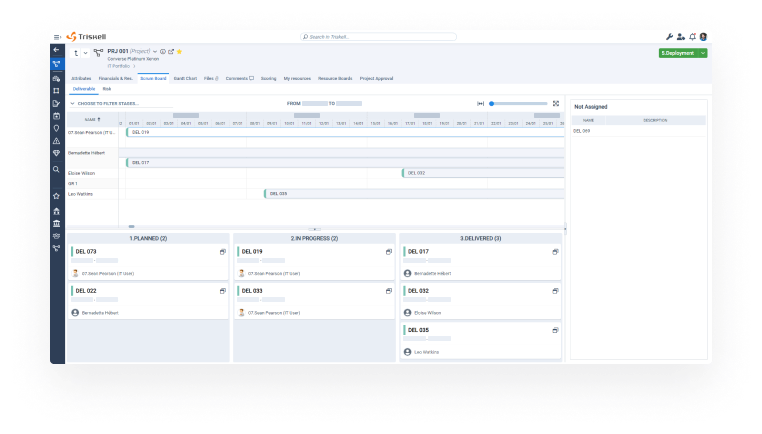
2. Gantt Charts
Gantt charts are a staple in IT Project Management because they provide a visual timeline of tasks and milestones. They help to identify dependencies, allocate resources, and adjust timelines when necessary.
- They clearly display project milestones and deadlines.
- They help visualize dependencies to avoid bottlenecks.
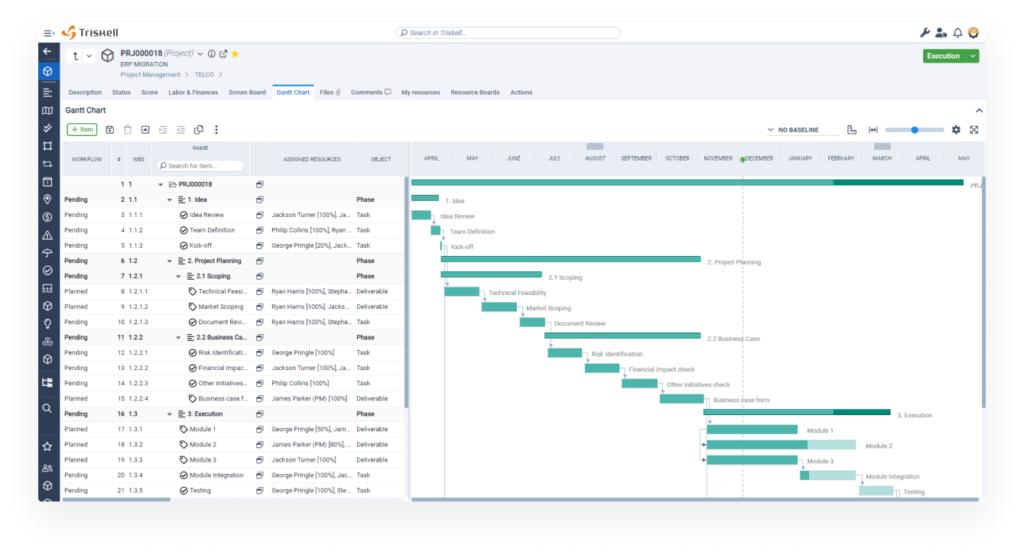
3. Timesheets
Timesheets are essential for tracking the number of hours each resource dedicates to each project, helping you assess project costs relative to time spent.
- They provide insights into actual resource usage to optimize allocation.
- They allow comparison of actual costs against budgeted projections.
- They enable performance evaluation of individuals and teams to identify improvement areas.
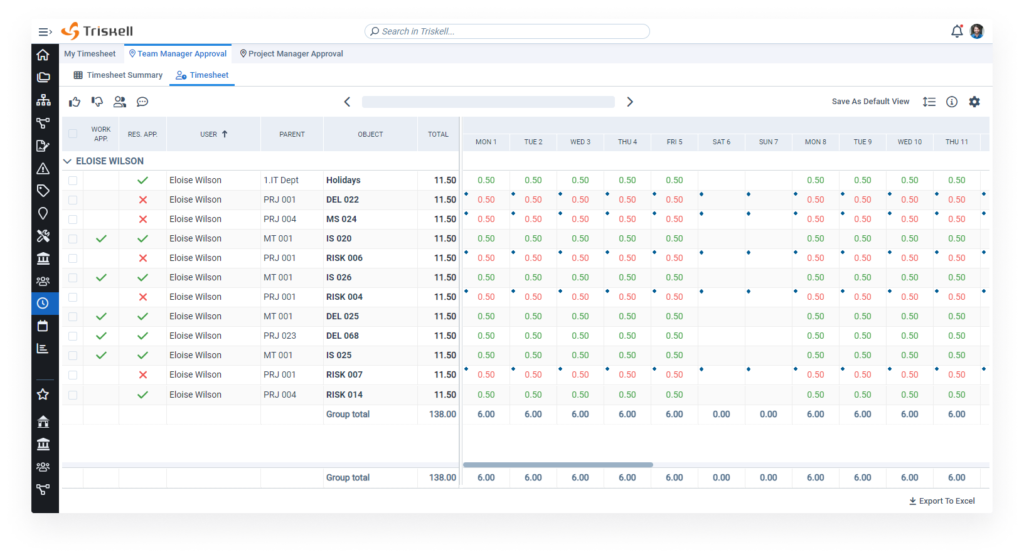
4. Workflows
A PPM software must offer customizable workflows to ensure consistency across projects. Workflows help standardize processes and ensure that each task is correctly completed before moving forward.
- They help to maintain alignment in processes, reducing errors.
- You can integrate compliance steps to ensure projects meet regulatory standards.
- They minimize ambiguities, making teams more efficient.
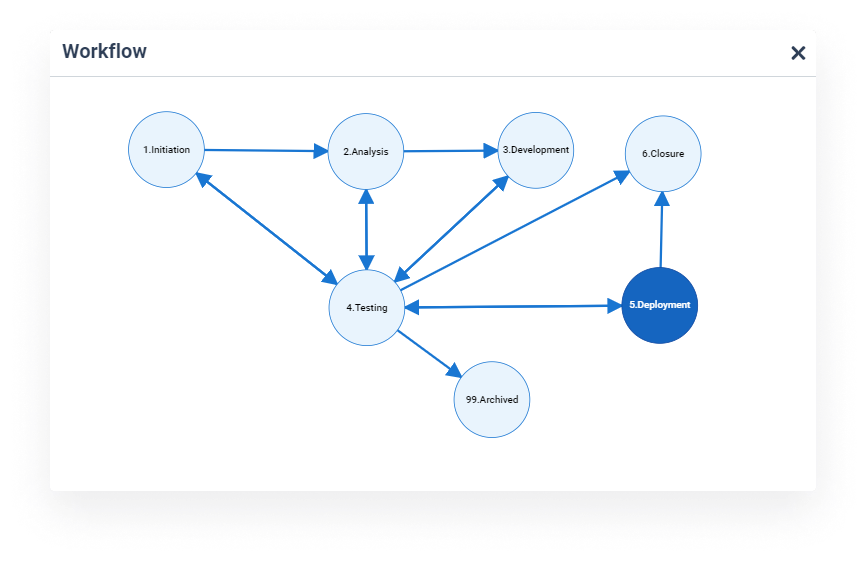
5. Financial Management
A PPM solution with financial management capabilities allows you to monitor budgets, manage costs, and anticipate future expenses, which is essential for controlling large-scale IT projects.
- Track expenses to avoid cost overruns.
- They enable analysis of past expenses to create more accurate financial forecasts.
- They provide executives and CFOs with a clear view of financial performance.

6. Resource Management
In addition to Financial Management functionalities, most PPM solutions include Resource Management features, with which your PMO can monitor availability, assign personnel based on skills and avoid overloading teams.
- You can plan capacity based on team skills and availability.
- You can prevent burnout by balancing resource workload.
- Analyze trends and forecast future resource needs.
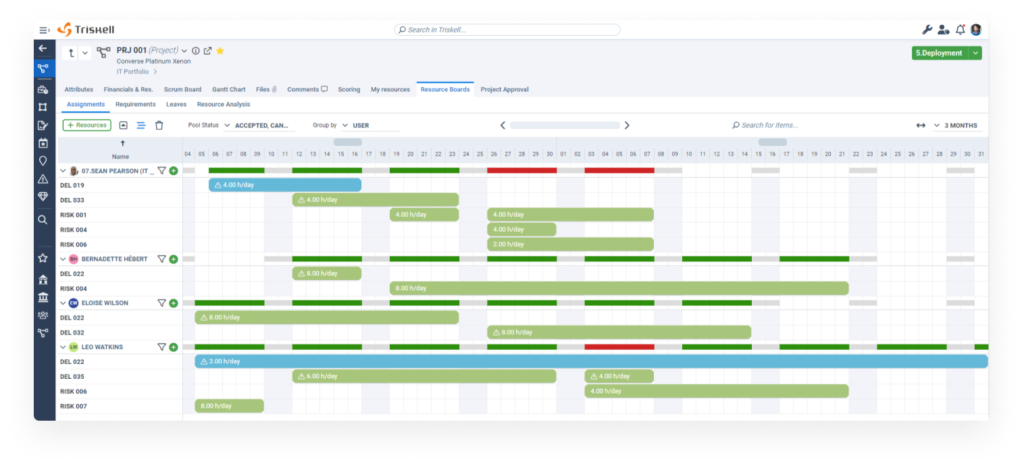
7. Masterplan & Roadmaps
These features offer a long-term strategic view, helping align projects with organizational objectives. They are essential for large companies with complex IT portfolios that require coordinated planning.
- Visualize how each project contributes to overall goals.
- Track project progress at a glance.
- You can prioritize those initiatives that best align with strategic objectives.
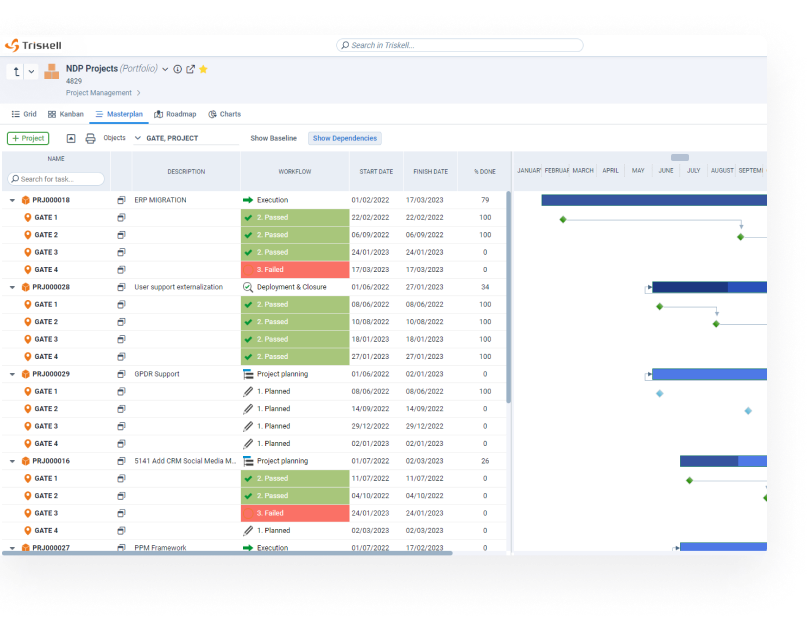
8. Scenario Analysis
With scenario analysis, you can assess the potential outcomes of project decisions in areas such as strategic prioritization, staffing, or budget management.
- Analyze risks associated with various scenarios.
- Plan project finances by weighing potential benefits and costs.
- Choose the optimal path to increase project success rates.
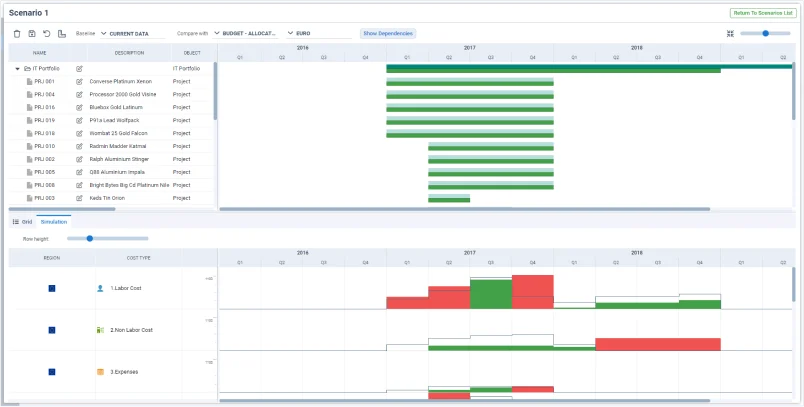
9. Reporting and dashboards
PPM software enables you to create custom reports and dashboards tailored to your organization’s needs. This allows you to track PMO KPIs, make adjustments, and keep executives, IT Managers, Project Managers, and other stakeholders informed.
- They provide real-time visibility into each project and portfolio’s performance.
- Monitor metrics related to Resource Management, project health, and budget adherence.
- Customize reports for various organizational stakeholders.
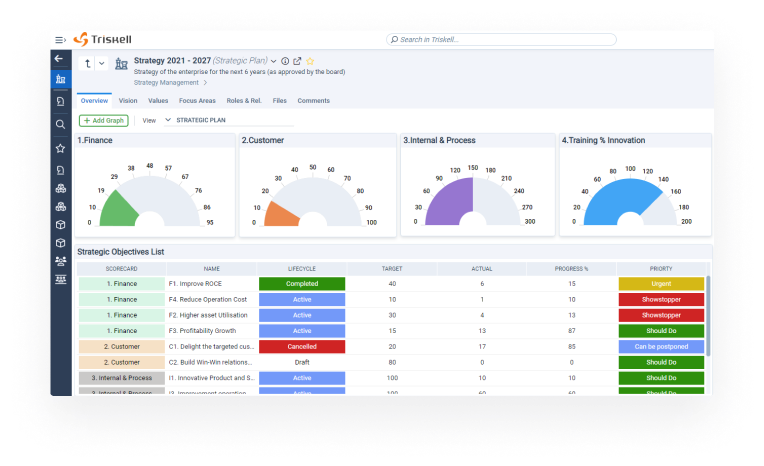
10. Collaboration tools
PPM software also provides collaborative tools to streamline communication, facilitate information sharing, and promote teamwork.
- Share updates, documents, and feedback in just a few clicks.
- Make your PPM solution the single source of truth for your organization’s projects.
- Enhance stakeholder engagement in decision-making processes.
Examples of IT Projects within Triskell
Due to these features, a PPM platform like Triskell is your best ally for successfully managing your organization’s IT projects. Its scalability and flexibility allow you to manage a wide variety of projects, regardless of whether they are small- or large-scale or which project management methodology you prefer to use.
Here are three examples showing how you can manage some of the most common IT projects with Triskell.
Make your IT projects deliver more value with Triskell
Request a demo to see how Triskell can help your PMO streamline processes, manage your IT portfolios, and meet project goals.
IT Project example #1: Streamlining a data center upgrade with Waterfall in Triskell
Imagine you need to lead a project to launch a new data center for your organization. The scope, requirements, milestones, and phases are defined from the outset, so you choose Waterfall as the project management methodology for this project.
How can you manage this project in Triskell?
- Project planning with Gantt charts: You can list all project tasks, milestones, and dependencies in a Gantt chart in Triskell. Organize tasks (equipment acquisition, installation, testing, integration with other systems, etc.) in sequential order. As the project progresses, it provides a single view of each task’s status, helping you identify delays and bottlenecks.
- Resource allocation and schedule control: Triskell enables you to assign resources to different tasks. View resource availability within the tool and assign tasks based on each resource’s skills. Additionally, with Triskell’s Timesheets, team members can record the hours they dedicate to the project, giving you real-time visibility into resource usage and costs.
- Real-time budget control: Break down project costs within the tool (hardware costs, contractor fees, installation, and maintenance costs, etc.), allowing clear comparison between estimated and actual spending.
- Communication and collaboration: Use Triskell’s interface to store all project-related documentation, set up alerts and notifications to keep stakeholders informed, and handle complementary tasks.
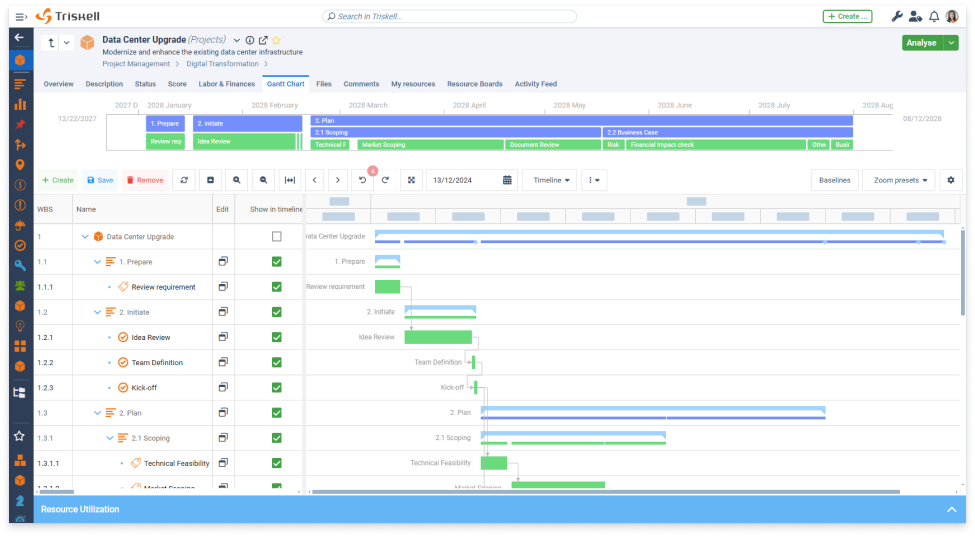
IT Project example #2: developing a mobile app with Agile in Triskell
Mobile app development projects are dynamic, with evolving requirements and continuous feature releases. This type of project is ideal for Agile methodology, enabling teams to manage iterations and prioritize feedback and continuous improvement throughout the product lifecycle.
How can you manage this project in Triskell?
- Plan sprints with Kanban and Scrum boards: development teams can use Triskell’s Scrum boards to plan and track each sprint. Create tasks in the board for each sprint, allowing the team to update task statuses (in progress, completed, etc.). Triskell’s Kanban boards help visualize the workflow and status of each project task.
- Analyze scenarios before prioritizing app features: use Triskell’s Scenario Simulation tools to evaluate the risks and benefits of new features. Are they technically feasible? Do you have the human and financial resources to tackle them? Based on the conclusions of these simulations, prioritize effectively to maximize user value.
- Budget tracking and financial control: with Triskell, you can track project spending in real time, compare estimated and actual costs, and adjust financial projections as project requirements and scope evolve.
- Reports and dashboards: set up reports and dashboards to keep stakeholders informed on sprint progress, budget status, and team performance. This keeps everyone aware of project health and supports data-driven decision-making.
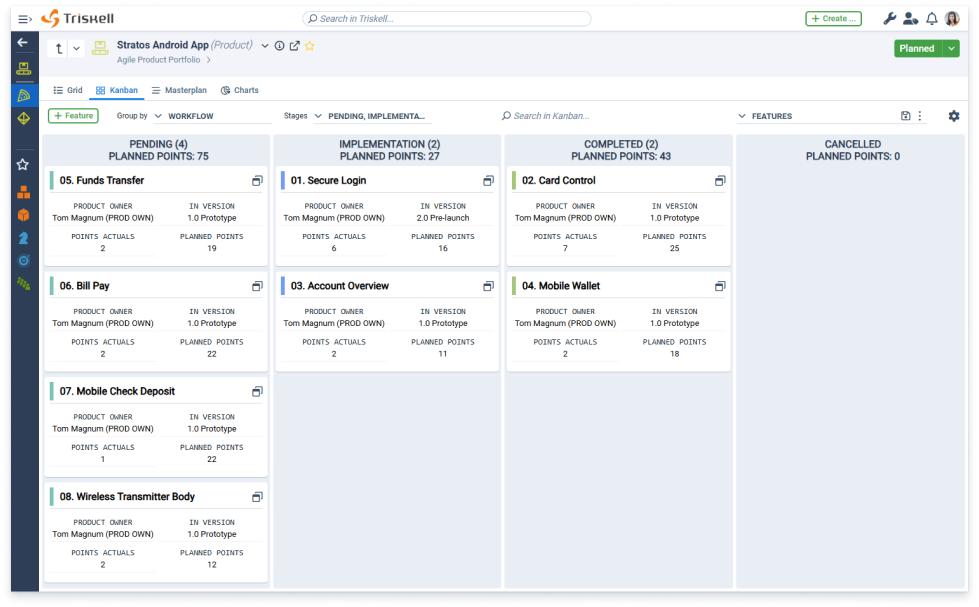
IT project example #3: developing a Global e-commerce platform with a Hybrid approach with Triskell
Creating a global e-commerce platform is a highly complex project. It requires extensive planning to document the scope and minimum project requirements but also requires flexibility to add unplanned features.
For this reason, a hybrid approach where certain phases are managed with Waterfall and others with Agile is the best choice.
How can you manage this project in Triskell?
- Masterplan and Roadmaps for long-term vision: for a project of this magnitude, Triskell’s Masterplans and workflows help define the project’s strategic vision, mapping out key phases and milestones. Critical components such as server infrastructure and data security can be managed with Waterfall, scheduling each task in Triskell with set timelines and resources.
- Sprint-based development of e-commerce features: manage the development of features that require user testing (e.g., platform interface, payment methods, shopping cart) using Triskell’s Scrum boards.
- Strategic decision-making: use Triskell’s scenario analysis tools to compare different strategies for resource and budget allocation across project tasks. This helps clarify which plan best aligns with the organization’s long-term business strategy.
- Resource and budget management: with Triskell, plan the organization’s capacity, then allocate resources based on skills, availability, and project needs. Monitor spending breakdowns at each project phase, from development and pre-launch testing to marketing and post-launch technical support.
- Custom dashboards: track project metrics and KPIs with Triskell’s customizable dashboards, providing an overview of project health and enabling proactive adjustments.
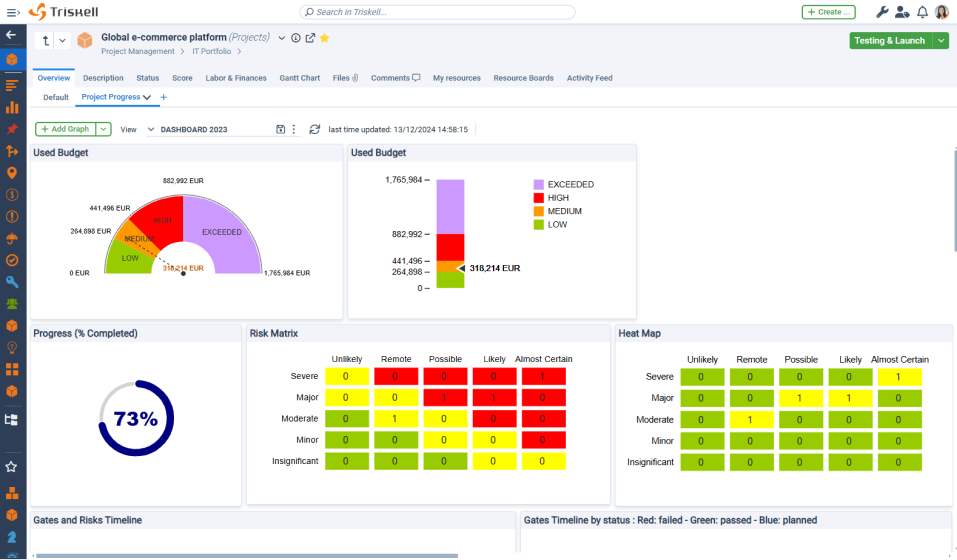
Conclusion: Streamline your IT Projects with Triskell
Effective IT project management requires a structured yet adaptable approach to handle the unique challenges of each project type. From aligning resources to controlling budgets, and managing risk, the right tools make all the difference. Triskell’s comprehensive PPM capabilities empower PMOs and IT leaders to manage projects of any complexity, supporting both traditional and agile methodologies to ensure that each project aligns with organizational goals and adapts to evolving demands.
With features like Kanban boards, financial tracking, scenario analysis, and real-time reporting, Triskell streamlines IT project management processes, providing transparency and enhancing collaboration across teams. Whether executing a complex data center upgrade or launching an enterprise application, Triskell helps teams stay on track, achieve milestones, and optimize project outcomes.
Make your IT projects deliver more value with Triskell
Request a demo to see how Triskell can help your PMO streamline processes, manage your IT portfolios, and meet project goals.

Related Content

How to create a project budget: methods and techniques for effective project budgeting
Learn how to create a project budget with this detailed guide. Discover essential methods and techniques for effective project budgeting in PPM.

20 strategic planning models and tools for medium and large companies
Looking for the best strategic planning frameworks? This guide covers 20 proven models to enhance decision-making and business growth.

The ultimate guide to Scenario Analysis for PPM: how it works, examples, techniques and tools
Master scenario analysis for PPM. Discover how to apply scenario planning for resource management, budgeting, and strategic decision-making.
FAQ about IT Project Management
What is the role of a PMO in IT Project Management?
A Project Management Office (PMO) is responsible for standardizing project management practices, aligning IT projects with strategic objectives, and overseeing resource allocation.
By establishing best practices, monitoring progress, and ensuring that each project contributes to broader goals, the PMO improves project success rates and strengthens organizational alignment.
What are the major risks in IT project management, and how can they be mitigated?
Common risks include budget overruns, scope creep, resource shortages, and technical issues.
These risks can be mitigated by closely tracking budgets, using scenario analysis to assess scope changes, strategically allocating resources, and encouraging team collaboration to address technical issues as they arise.
How do I choose the right project management methodology for my IT projects?
To determine the most suitable methodology, consider the project’s objectives, scope, and requirements. Here’s a quick guide:
- Choose Waterfall if your project requires structure and stability, with well-defined requirements and minimal expected changes.
- Choose Agile if your project demands flexibility and continuous feedback, especially for projects where user needs may evolve.
- Choose Phase Gate if your project involves significant risk or regulatory compliance, where controlled decision-making and regular checkpoints are critical.
- Choose DevOps if your project requires rapid iteration and deployment.
- Choose a hybrid approach if your project has both stable and evolving requirements and requires a balance between structure and flexibility.
